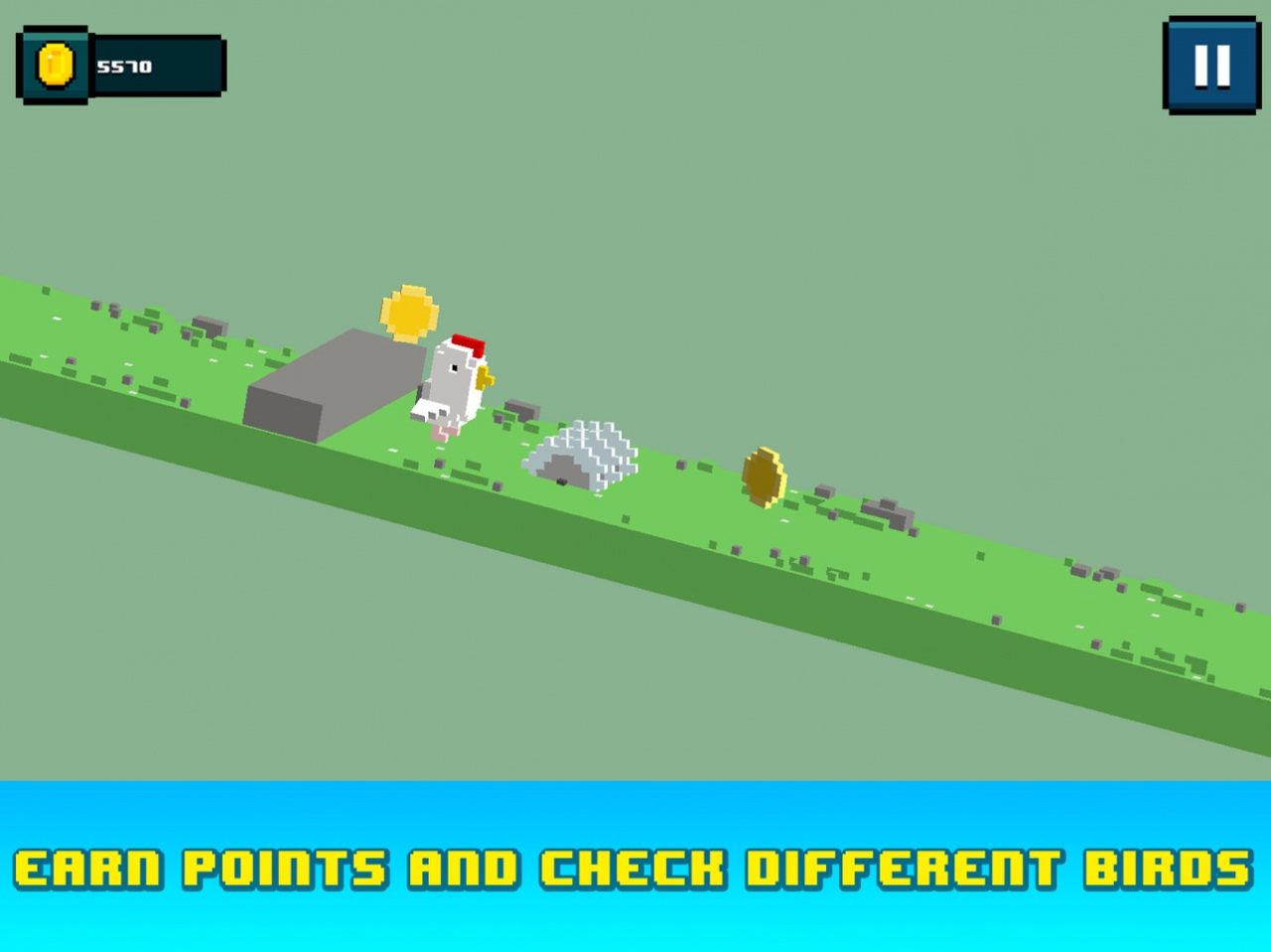Cube Chicken Flip 1.1.0
Continue to app
Free Version
Publisher Description
Flip the chick over obstacles, avoid breaking and falling on the concrete floor or razor blades and have fun with Cube Chicken Flip game!
Crush your boredom with our great game! Flipping is fun, so take that chicken, roll it along the wall over the bookshelves, avoiding books, figurines, and other small objects or dangerous places like buzz-saws of boiling oven! Flip it through the air from shelf to another shelf, from another shelf to the TV set, from TV set to the sofa and others! Avoid failings, but don’t be upset by it – just try more and more! Even if your chicken falls down, it’s only pixels, not real blood or bird!
Earn points to unlock new blocky birds – penguin, parrot, Phoenix, parakeet - and new locations! Flip blocky chickens everywhere – in the bedroom, in the kitchen, in the office, on the street or inside the mall or hospital!
Have fun and make new records playing Cube Chicken Flip! Do your best to get the best results!
Cube Chicken Flip features:
Funny cure of boredom
Many hardcore levels for extreme players
Unusual pixel environment
Dozens of unlockable birds
Different locations to explore
Apr 23, 2018 Version 1.1.0
This app has been updated by Apple to display the Apple Watch app icon.
Small improvements
About Cube Chicken Flip
Cube Chicken Flip is a free app for iOS published in the Action list of apps, part of Games & Entertainment.
The company that develops Cube Chicken Flip is Natalya Staritsyna. The latest version released by its developer is 1.1.0.
To install Cube Chicken Flip on your iOS device, just click the green Continue To App button above to start the installation process. The app is listed on our website since 2018-04-23 and was downloaded 1 times. We have already checked if the download link is safe, however for your own protection we recommend that you scan the downloaded app with your antivirus. Your antivirus may detect the Cube Chicken Flip as malware if the download link is broken.
How to install Cube Chicken Flip on your iOS device:
- Click on the Continue To App button on our website. This will redirect you to the App Store.
- Once the Cube Chicken Flip is shown in the iTunes listing of your iOS device, you can start its download and installation. Tap on the GET button to the right of the app to start downloading it.
- If you are not logged-in the iOS appstore app, you'll be prompted for your your Apple ID and/or password.
- After Cube Chicken Flip is downloaded, you'll see an INSTALL button to the right. Tap on it to start the actual installation of the iOS app.
- Once installation is finished you can tap on the OPEN button to start it. Its icon will also be added to your device home screen.